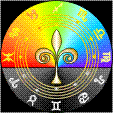
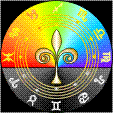

Èíñòàëëÿöèÿ
“Fishes” is created for work in Win'95, Win'98, Win NT with use of the ODBC-driver for MS Access *.mdb of a format. It is desirable, that the resolution of the monitor will be not less than 800*600, otherwise to work with program will be not so convenient.
Process of installation:
1. Start Fishinst.exe.
2. The requested way is desirable
for specifying not so deep (for example " c: \ "), as during installation it
should once again be entered manually.
3. Press “Unzip”. It is possible to not worry that installator will soil a root
directory. It will create a directory “Fishes”.
4. Start 32-bit ODBC from Control Panel. I hope, that this tool is established on your
computer. If is not present, inform me, I shall send it by following mail. It is in a
standard complete set of all serious software Microsoft and other manufacturers of the
software using work with network databases. (I usually should create the software just for
work with network databases, therefore I wrote “ Fishes ” on a habit just thus.
Probably it is silly, as for a wide range of the users complex installation is not
acceptable. But if we with you shall come to common opinion on necessity “ Fishes ”,
I, probably, shall alter a technique of access to a database).
5. If in the list ODBC drivers (or User DSN) there is no Microsoft Access Driver, it is
necessary install (for example, from Microsoft Office).
6. Add a database Fishes.mdb in the list User DSN. (On steps: 1. press “ Add.. ”;
2. double-click on “ Microsoft Access Driver (*.mdb); 3. type at “Data source name”
word “Fishes”; 4. press “ Select.. ”; 5. find ..\Fishes\Fishes.mdb and press
“OK” 6. it is possible to leave from the ODBC-manager).
If you very much did not like procedure of installation, please, spit upon it and on me (in my e-mail). Then I shall simplify this procedure earlier, than planned and I shall communicate with you later. But if all of you have passed today through the above described nightmare, then glance in a Readme.html. Most awful ahead, believe.
Yours faithfully Gelo Xuts.
22 October 1998